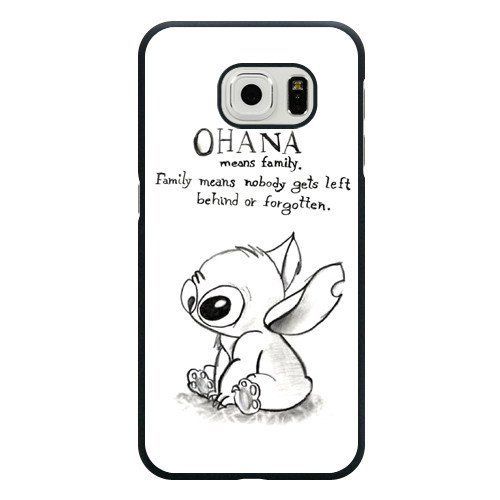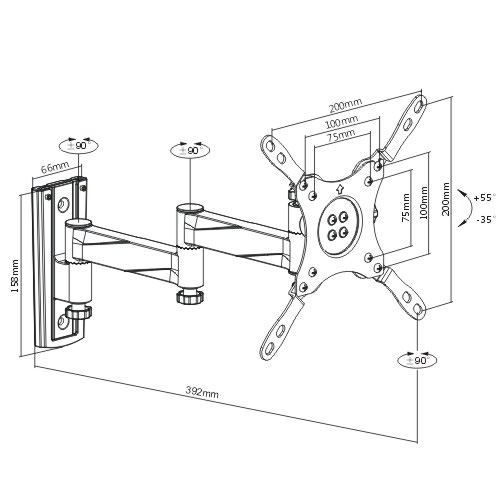Uniden TRAX353 manuals
Owner’s manuals and user’s guides for Car navigation systems Uniden TRAX353.
We providing 1 pdf manuals Uniden TRAX353 for download free by document types: Owner's Manual
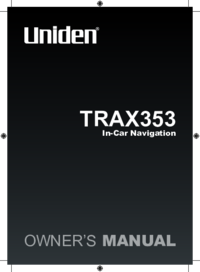
Uniden TRAX353 Owner's Manual (132 pages)
Brand: Uniden | Category: Car navigation systems | Size: 1.77 MB |

Table of contents
Contents
2
Smart Zoom
33
Itinerary
38
Track Logs
39
Camera types
42
Map screen
69
Detour menu
80
Cursor menu
81
Quick menu
89
Find menu
93
Route menu
93
Manage menu
94
Manage POIs
97
Settings menu
101
Sound settings
103
Page 105
105
How Do I Use It?
105
Page 108
108
Warning settings
109
GPS settings
110
Menu settings
111
Device settings
111
Page 113
113
6: Bluetooth
114
Phone Menu
114
Page 115
115
Page 116
116
Page 120
120
Page 122
122
Page 124
124
Page 125
125
6: Glossary
126
Page 127
127
Page 128
128
Page 129
129
Page 131
131
USZZ01214ZZ(0)
132
More products and manuals for Car navigation systems Uniden
| Models | Document Type |
|---|---|
| iGO35 |
User Manual
 Uniden iGO35 User`s manual,
128 pages
Uniden iGO35 User`s manual,
128 pages
|
| GNS8360 |
Owner's Manual
 Uniden GNS8360 Owner`s manual,
120 pages
Uniden GNS8360 Owner`s manual,
120 pages
|
| IGO430 |
User Manual
 Uniden IGO430 User`s manual,
132 pages
Uniden IGO430 User`s manual,
132 pages
|
| GNS8430 |
User Manual
 Uniden GNS8430 User's Manual [en] [fr] ,
120 pages
Uniden GNS8430 User's Manual [en] [fr] ,
120 pages
|
| TRAX325 |
User Manual
 Uniden TRAX325 User's Manual,
120 pages
Uniden TRAX325 User's Manual,
120 pages
|
| TRAX436 |
Owner's Manual
 Uniden TRAX436 Owner`s manual,
132 pages
Uniden TRAX436 Owner`s manual,
132 pages
|
Uniden devices