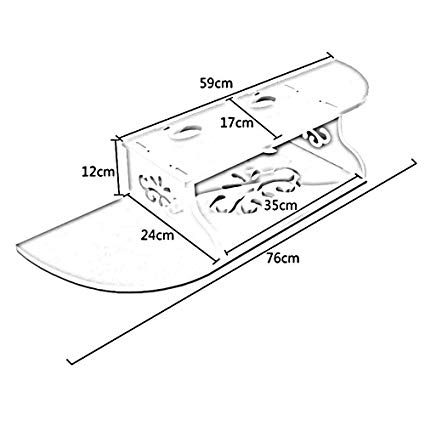Uniden DCT5260 manuals
Owner’s manuals and user’s guides for Handset Cordless Phone Uniden DCT5260.
We providing 1 pdf manuals Uniden DCT5260 for download free by document types: User Manual

Uniden DCT5260 User Manual (64 pages)
Brand: Uniden | Category: Handset Cordless Phone | Size: 1.09 MB |

Table of contents
Contents
4
Features
5
EFERENCE
7
Terminology
11
Global Setup
21
System Reset
27
Find Handset
33
Phonebook
35
Caller ID
43
DirectLink
50
Intercom
51
Maintenance
54
Precautions!
59
More products and manuals for Handset Cordless Phone Uniden
| Models | Document Type |
|---|---|
| DECT3380 |
User Manual
 Uniden DECT3380 User Manual,
40 pages
Uniden DECT3380 User Manual,
40 pages
|
| DCT646 |
User Manual
 Uniden DCT646 User Manual,
8 pages
Uniden DCT646 User Manual,
8 pages
|
| DECT2088 Series |
User Manual
 Uniden DECT2088 Series User Manual,
72 pages
Uniden DECT2088 Series User Manual,
72 pages
|
| DSS 7805WP |
User Manual
 Uniden DSS 7805WP User Manual,
24 pages
Uniden DSS 7805WP User Manual,
24 pages
|
| CEZ260 |
User Manual
 Uniden CEZ260 User Manual,
1 pages
Uniden CEZ260 User Manual,
1 pages
|
| DECT160 |
User Manual
 Uniden DECT160 User Manual [fr] ,
56 pages
Uniden DECT160 User Manual [fr] ,
56 pages
|
| 2.4 |
User Manual
 Uniden 2.4 User Manual,
68 pages
Uniden 2.4 User Manual,
68 pages
|
| 1EXI7960 |
User Manual
 Uniden 1EXI7960 User Manual,
33 pages
Uniden 1EXI7960 User Manual,
33 pages
|
| DMX 776 |
User Manual
 Uniden DMX 776 User Manual,
84 pages
Uniden DMX 776 User Manual,
84 pages
|
| DCT7585 |
User Manual
 Uniden DCT7585 User Manual,
76 pages
Uniden DCT7585 User Manual,
76 pages
|
| DCT7488 |
User Manual
 Uniden DCT7488 User Manual,
96 pages
Uniden DCT7488 User Manual,
96 pages
|
| DCX100 |
User Manual
 Uniden DCX100 User Manual,
12 pages
Uniden DCX100 User Manual,
12 pages
|
| DG72 |
User Manual
 Uniden DG72 User Manual,
24 pages
Uniden DG72 User Manual,
24 pages
|
| DECT2188 Series |
User Manual
 Uniden DECT2188 Series User Manual,
36 pages
Uniden DECT2188 Series User Manual,
36 pages
|
| XS1210 |
User Manual
 Uniden XS1210 User Manual,
12 pages
Uniden XS1210 User Manual,
12 pages
|
| DECT2085-4WX |
User Manual
 Uniden DECT2085-4WX User Manual,
68 pages
Uniden DECT2085-4WX User Manual,
68 pages
|
| CXA 15698 |
User Manual
 Uniden CXA 15698 User Manual,
72 pages
Uniden CXA 15698 User Manual,
72 pages
|
| DECT1915 |
User Manual
 Uniden DECT1915 User Manual,
63 pages
Uniden DECT1915 User Manual,
63 pages
|
| DCX750 |
User Manual
 Uniden DCX750 User Manual,
20 pages
Uniden DCX750 User Manual,
20 pages
|
| DECT2085 |
User Manual
 Uniden DECT2085 User Manual,
72 pages
Uniden DECT2085 User Manual,
72 pages
|
Uniden devices