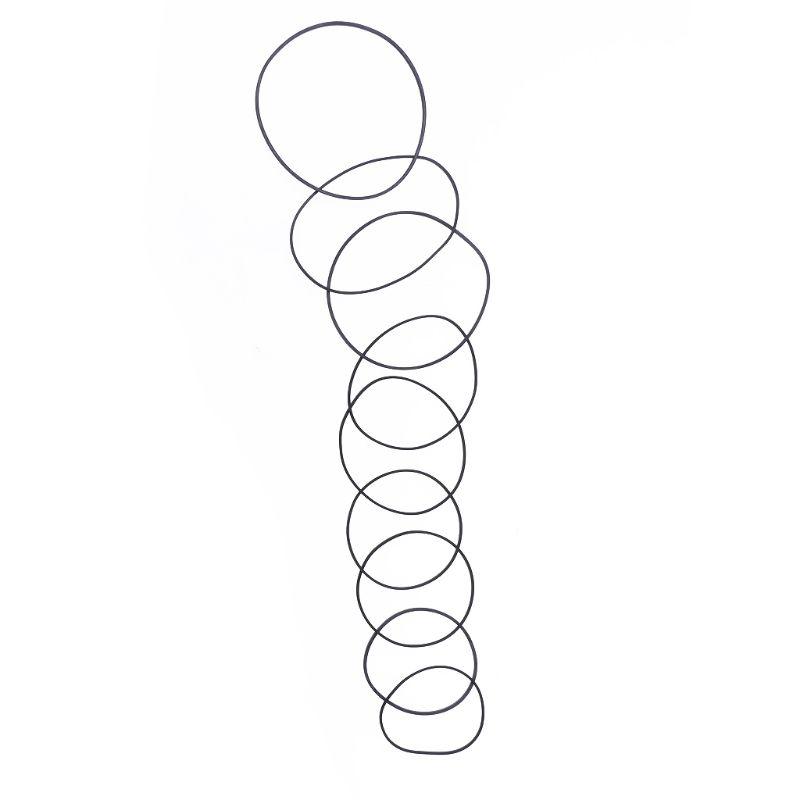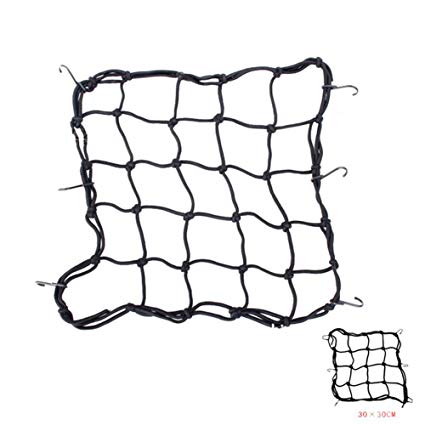Uniden Cordless Telephone manuals
Owner’s manuals and user’s guides for Handset Cordless Phone Uniden Cordless Telephone.
We providing 1 pdf manuals Uniden Cordless Telephone for download free by document types: User Manual

Uniden Cordless Telephone User Manual (88 pages)
Brand: Uniden | Category: Handset Cordless Phone | Size: 0.43 MB |

Table of contents
Contents
2
Basic Setup
22
OK soft key
26
Intercom
47
Features
51
[6], the
55
Maintenance
67
Precautions!
76
Warning!
77
I.C. Notice
79
 Uniden TRU9460 User Manual,
68 pages
Uniden TRU9460 User Manual,
68 pages
 Uniden CEZAI2998 User Manual,
36 pages
Uniden CEZAI2998 User Manual,
36 pages
 Uniden DSS 8955 + 3WP User Manual,
2 pages
Uniden DSS 8955 + 3WP User Manual,
2 pages
 Uniden DCT5285 User Manual,
84 pages
Uniden DCT5285 User Manual,
84 pages
 Uniden DCT5280 User Manual,
84 pages
Uniden DCT5280 User Manual,
84 pages
 Uniden DECT2080 User Manual,
64 pages
Uniden DECT2080 User Manual,
64 pages
 Uniden CLX475 User Manual,
92 pages
Uniden CLX475 User Manual,
92 pages
 Uniden DS 815 User Manual,
25 pages
Uniden DS 815 User Manual,
25 pages
 Uniden DECT4066-3 User Manual,
48 pages
Uniden DECT4066-3 User Manual,
48 pages
 Uniden DECT1580 Series User Manual,
76 pages
Uniden DECT1580 Series User Manual,
76 pages
 Uniden 2300 User Manual,
48 pages
Uniden 2300 User Manual,
48 pages
 Uniden DCX200 Series User Manual,
24 pages
Uniden DCX200 Series User Manual,
24 pages
 Uniden 3162 Series User Manual,
2 pages
Uniden 3162 Series User Manual,
2 pages
 Uniden DCT758 User Manual,
76 pages
Uniden DCT758 User Manual,
76 pages
 Uniden DS71 User Manual,
32 pages
Uniden DS71 User Manual,
32 pages
 Uniden D2280 User Manual,
28 pages
Uniden D2280 User Manual,
28 pages
 Uniden 8985 User Manual,
62 pages
Uniden 8985 User Manual,
62 pages
 Uniden DECT2180 Series User Manual,
32 pages
Uniden DECT2180 Series User Manual,
32 pages
 Uniden DSS 7815+1 User Manual,
2 pages
Uniden DSS 7815+1 User Manual,
2 pages
 Uniden DECT2185 User Manual,
32 pages
Uniden DECT2185 User Manual,
32 pages
Uniden devices