Uniden UH036SX User Manual
Browse online or download User Manual for Recorders Uniden UH036SX. Uniden UH036SX User Manual
- Page / 12
- Table of contents
- BOOKMARKS



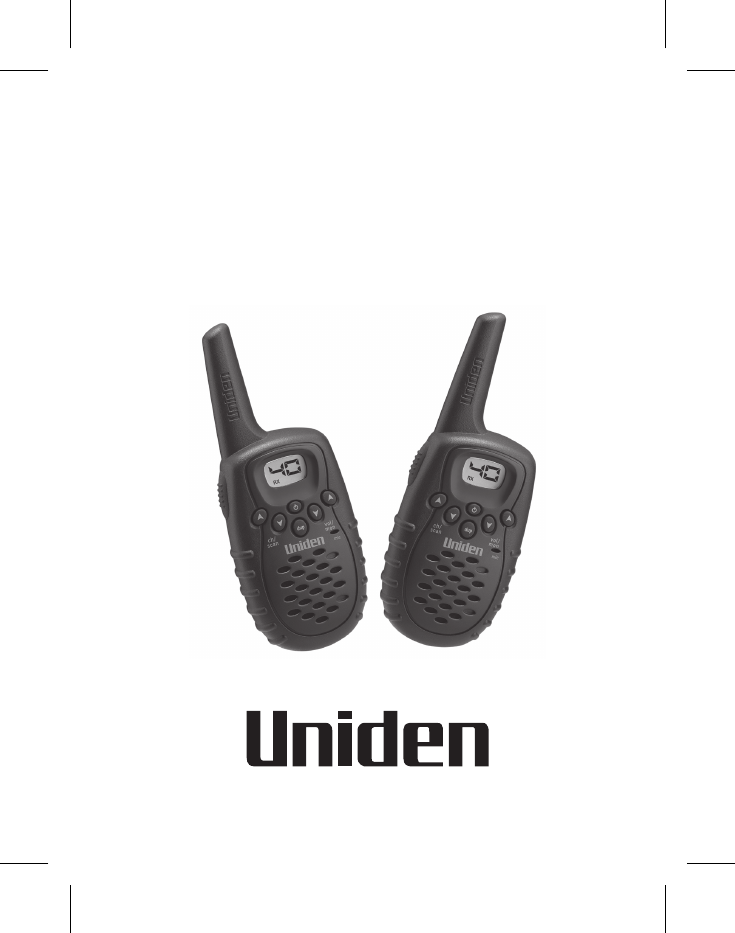
Summary of Contents
UH036SXOperatingGuideTo bring outstanding wireless communication productsto people's lives throughout the world.
POWER SAVEYour has a unique circuit designed to dramaticallyextend the life of the batteries. If there is no transmission noran incoming call within 2
UHF CHANNELS & FREQUENCIES10476.425476.450476.475476.500476.525476.550476.575476.600476.625476.650476.675476.700476.725476.750476.775476.800476.82
UNIDEN UH036SX UHF CB RADIOLimited One Year WarrantyWarrantor:Elements of Warranty:Warranty Duration:Parts Covered:Procedure for obtaining performance
CONTROL & INDICATORS1 Antenna2 PTT (Push-To-Talk) Button3 Channel/scan up Key4 Channel/scan down Key5 Duplex Key6 Speaker7 Power On/Off Key8 Volum
To avoid damage to the unit donot mix old and new batteries.OLDNEWBATTERY INSTALLATIONYour UH036SX radio uses 3 AAA ALKALINE batteries for power.Use o
If the Battery level becomes low, thebattery indicator icon will appear onthe LCD and begin flashing.LOW BATTERY ALERTThe unit will go into a Battery
POWER ON/OFFPress and hold to turn theRadio . The channel numberwill appear on the display.ONOFFPress and hold to turn theRadio .OPERATIONmicvol/monch
SELECTING A CHANNELPress channel or to select thedesired channel.TO TRANSMIT AND RECEIVEThe UH036SX uses the 40 UHF-CB Channels. For yourreference a l
For maximum range and extended the life ofthe batteries,with your hand when transmitting.avoid touching the antennachannel/scanvolume/mondupRX TXchann
7AUTOMATIC SQUELCH FEATUREThe is equipped with an Automatic Squelch systemwhich shuts off weak transmissions and unwanted noise.UH036SXMONITORThis fea
8SCANNINGThe scan function scans all channels and stops at an activechannel. When the signal stops, scanning resumes.To initiate scanning,1. Assuming
 (2 pages)
(2 pages)







Comments to this Manuals