Uniden EXS 2010 User Manual
Browse online or download User Manual for Phones Uniden EXS 2010. Uniden EXS 2010 User Manual
- Page / 28
- Table of contents
- TROUBLESHOOTING
- BOOKMARKS



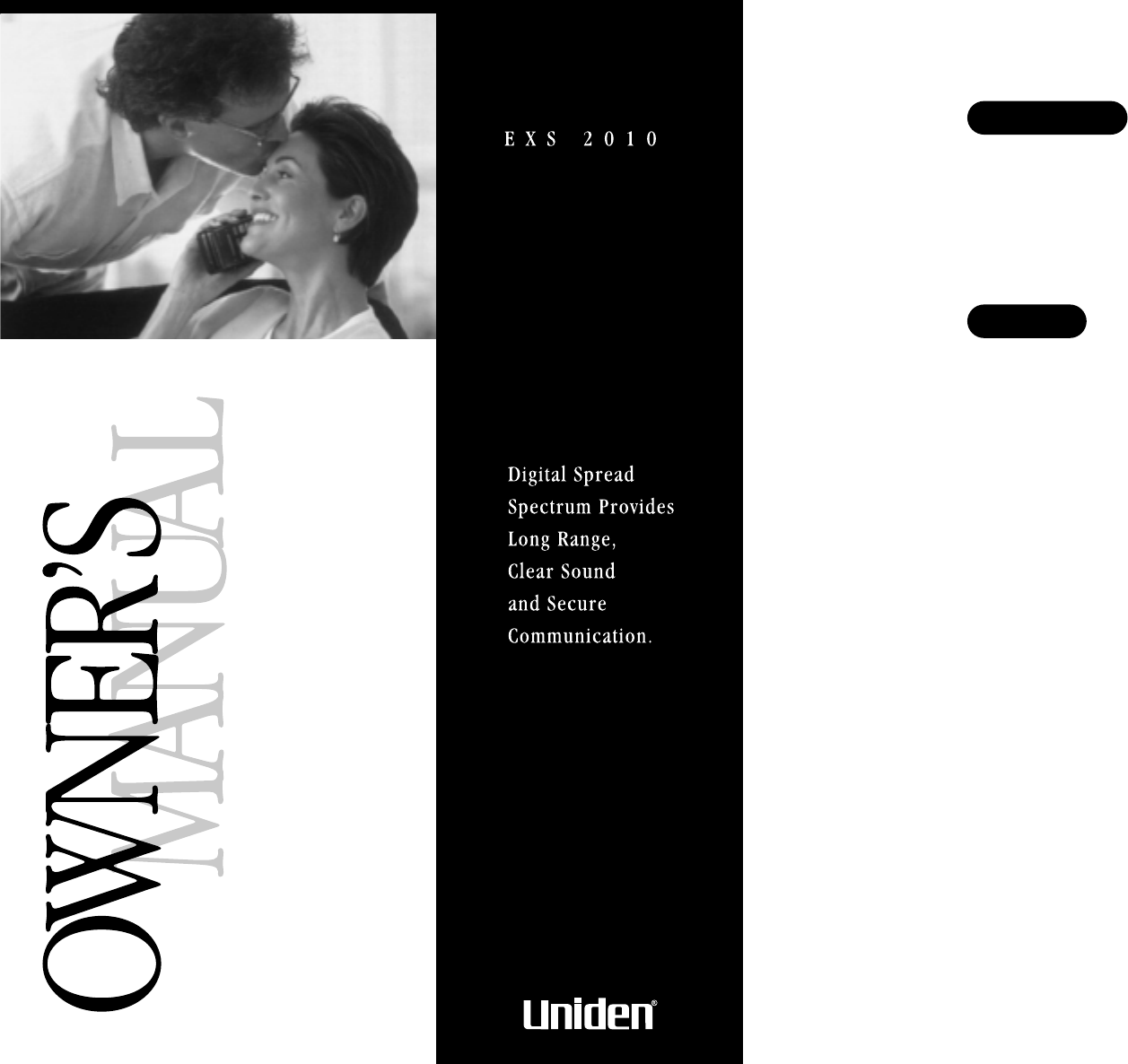
- INTRODUCTION 1
- Controls and functions 2
- CONTENTS 3
- GETTING STARTED 4
- Checking the package contents 5
- Setting up the base unit 6
- Connect the base unit 7
- Choose the dialing mode 8
- Standard wall plate mounting 9
- 1 Insert two mounting screws 10
- 8 On the base unit, pull the 10
- 1 Press the battery cover 11
- 2 Connect the battery pack 11
- 3 Slide the battery cover 11
- 4 Place the handset on the 11
- 5 Make sure that the status 11
- Battery use time (per charge) 12
- 2 Dial the phone number 13
- Receiving a call 14
- Ringer mute 14
- Flash and Call Waiting 15
- 2 Press 16
- When speaking on the 17
- When the phone is ringing 17
- Using page feature 18
- Storing phone numbers 19
- Memory dialing 20
- Chain dialing 20
- 2 Press again 21
- ADDITIONAL 22
- Note on power sources 23
- Maintenance 23
- TROUBLESHOOTING 24
- 1-800-297-1023 25
Summary of Contents
Thank you for choosing the Uniden EXS 2010 cordless telephone. This phone is designed for reliability, long life, and outstandingperformance utilizing
8Direct wall plate mountingIf you don't have a standard wall plate, you can mount your phonedirectly to the wall. Before doing this, consider the
9Installing the handset battery packCharge the battery pack for 15 - 20 hours before you start usingyour phone.1 Press the battery coverrelease.2 Conn
10Battery use time (per charge)From fully charged• Six hours coutinuous use.• Ten days when the handset is in the standby mode.When the battery charge
111 Press . Listen for dial tone.2 Dial the phone number.3 To hang up, press or returnthe handset to the base.Other OperationsTo Do th
12Handset on the base1 Phone rings. The talk/batt LED blinks.2 Pick up the handset and beginspeaking.3 To hang up, press or return thehandset
13Ringer tone/volumeThe phone has four types of ringer tone and volume combinations.In standby mode, press repeatedly on the handset. To t
14The last phone number dialed can be quickly redialed.1 Press . The talk/batt LED lights.2 Press .3 To hang up, press or p
15You can turn off the handset microphone and temporarily mutethe ringer.talk1 Press during a telephone call.The talk/batt LED flashes.The o
16To locate the handset (while it’s off thebase), press on the base. Thehandset beeps for 5 seconds.page/findpage/findpowerstatusDIGIT
17Your EXS 2010 stores up to 10 numbers in the handset.1 Press while in standby mode.The talk/batt LED flashes.2Dial the number you wish to s
volDIGITAL SPREAD SPECTRUMbatttalkmute redialmemabc defghi mnopqrs tuv wxyzoperchannel pause tone ringerjkl12 345 678 90#talk flashpage/findpowerstatu
18Memory dialing1 Press . The talk/batt LED lights.2 Press .3 Enter a number (0 - 9) to select thememory location you wish to dial.4
191 Press in the standby mode.The talk/batt LED flashes.2 Press again.3 Enter the memory location number (0 - 9) you wish to delet
20To attach the beltclipInsert the beltclip into the holeson each side of the handset.Press down until it clicks.To remove the beltclipPull both sides
21Battery replacementand handlingWhen the operating timebecomes short, even after abattery is recharged, pleasereplace the battery.With normal usage,
22If your phone is not performing to your expectations, please trythese simple steps first.SymptomThe power LED won'tcome on.The status LED won&a
23At Uniden, we’ll take care of you!If you need any assistance with this product, please call our Customer Hotline at1-800-297-1023PLEASE DO NOT RETUR
24A, BBattery packPreparing and charging...9Replacement and handling...21Beltclip installation...
EXS 2010 6/28/00 4:12 PM Page 29
EXS 2010 6/28/00 4:12 PM Page 30
Introduction / Features...inside front coverControls and Functions ...inside front coverGetting StartedRead this first...
2This cordless telephone must be set up before use. Follow these steps;Step 1 (page 3)Unpack and check the telephone and accessories.Step 2 (page 4 to
3Make sure you have received the following items in the package.If any of these items are missing or damaged, contact the UnidenParts Department(see b
4Do the following steps.• Choose the best location• Connect the base unit• Choose the dialing modeChoose the best locationBefore choosing a location f
5Connect the base unitIf you want to install the base unit on the wall, see page 7.Route the cord.To AC outletTo telephone outletTo TEL LINETo DC IN 9
6Use only the supplied AD-310 ACadapter. Do not use any other ACadapter.Connect the AC adapter to acontinuous power supply.Place the base unit close t
7Standard wall plate mountingThis phone can be mounted on any standard telephone wallplate.1 Snap the wall mountadapter into thenotches on the base.2
 (47 pages)
(47 pages)







Comments to this Manuals