Uniden PS-0035 User Manual Page 15
- Page / 28
- Table of contents
- BOOKMARKS
Rated. / 5. Based on customer reviews


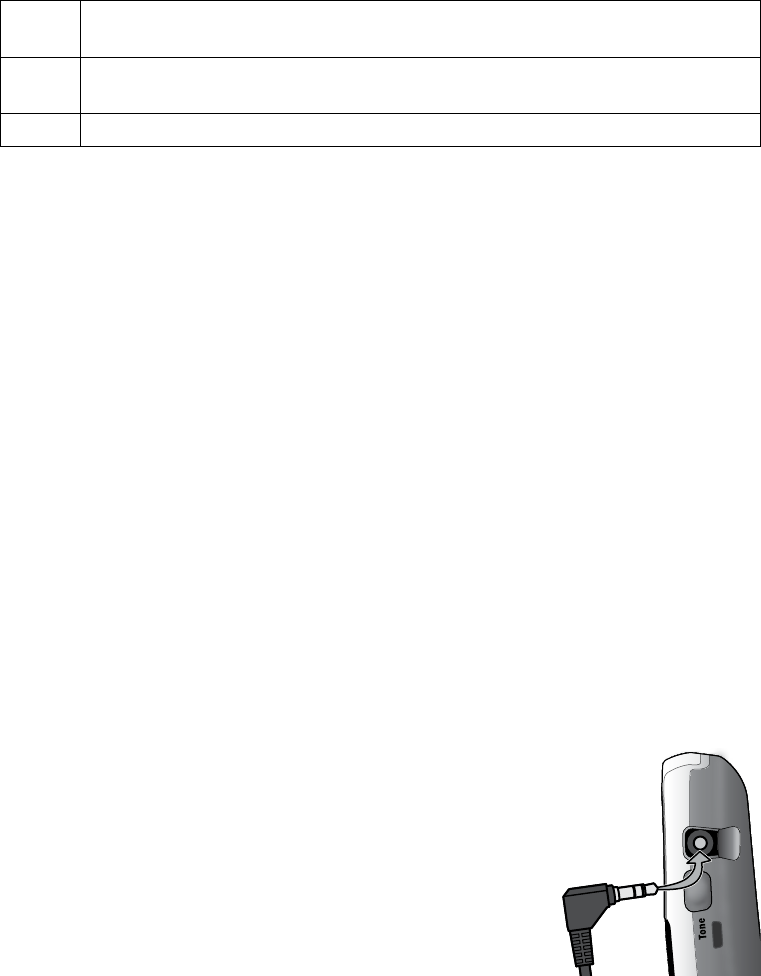
13
Phonebook entry options
With the phone in standby, open the phonebook and find the entry you
want. Press
SELECT/MENU
to open the individual phonebook entry menu.
Choose one of these options:
Edit
Edit this entry. The handset will prompt you to edit the name and
number, and choose a personal ring.
Copy
Copy this entry to another handset. (You must have at least two
handsets to use this feature.)
Delete
Erase this entry.
Chain Dialing
If you often have to enter a series of digits or a code number during a
call, you can save that code number to a phonebook entry and use the
phonebook to send the code number.
Enter the code number (up to 20 digits) into the phonebook just like a
regular phonebook entry. Be sure to enter the code number into the
phonebook exactly as you would enter it during a call.
When you hear the prompt that tells you to enter the number, open
the phonebook and find the entry that contains your code number.
Press
SELECT/MENU
to transmit the code. The phone transmits the code
number exactly as you entered it in the phonebook.
Finding a Lost Handset
With the phone in standby, press
FIND
on the base. All handsets will beep
for one minute, or until you press
FIND
again or press any key on the found
handset.
Using an Optional Headset
You can use a standard 2.5 mm telephone headset with your handsets. To
purchase headsets, contact the Parts Department (see the front cover).
To install a headset, remove the headset jack cover
and insert the headset plug into the jack.
Just make and receive calls as usual, and use your
headset to talk to the caller after the call connects.
When you connect a headset, the handset
automatically mutes the earpiece and speaker. To
re-activate the earpiece or speaker, just unplug the
headset.
- You might also nd: 1
- What's in the box? 1
- Important Safety Precautions! 2
- Installing Your Phone 3
- Connect the Telephone Cord 4
- Getting to Know Your Phone 5
- Parts of the Handset 6
- Using the Menus 9
- Using Your Phone 11
- Changing the Volume 12
- Using the Redial List 12
- CALLER ID/RIGHT 13
- PHONEBOOK/LEFT 13
- Using Seven-Digit Dialing 14
- Using the Phonebook 14
- Chain Dialing 15
- Finding a Lost Handset 15
- Using an Optional Headset 15
- Using Multi-Handset Features 16
- Using Special Features 17
- Using the Audio Boost 18
- Using Text-To-Speech 18
- Using a Voice Mail Service 19
- Solving Problems 20
- Weak or Hard To Hear Audio 21
- Handling Liquid Damage 24
- Important Information 25
- FCC Part 68 information 26
- FCC Part 15 information 27
- Industry Canada (I.C.) Notice 27
 (42 pages)
(42 pages)







Comments to this Manuals